The hierarchical database within the versions tool of Razor allows users to replicate an entire directory structure within a single Razor file group. This is a natural fall out of how many development environments are organized.
A hierarchy consists of files and folders (subdirectories). There is no limit to the depth of the hierarchy. File names may be duplicated within a Razor file group as long as the files exist in different folders.
Folders are created with the New Folder option from the File menu (or type ^n), which brings up the following display.
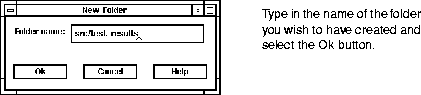
Another, perhaps simpler, method of creating folders is to select one or more directories for introduction from the Introduce dialog. Note that introducing a directory will introduce the directory and its entire tree, creating the necessary folders as it goes.
File check-out/check-in from the hierarchy uses the specified directory as a base directory. When checked out for edit or checked out read-only, files will be placed into the same hierarchy in the file system as represented in the versions tool. The base of the hierarchy will be the directory specified in the dialog. When checked back in, files are expected to be in the hierarchy off of the base directory.1
The threads tool2 will also honor your file hierarchy when populating a thread from a thread script. The hierarchy can still be modified using the Thread_rules file.
|
(Part 4 of 17 for this section) (Generated 09/13/99 at 17:45:49) |
|||
|
Copyright Tower Concepts http://www.tower.com Voice: 315-363-8000 Fax: 315-363-7488 support@tower.com sales@tower.com |