Files within Razor are organized by groups. The versions GUI allows you to view only one group at a time. The Groups menubar option provides a pull-down selection of all the groups available. Selecting one will change the contents of the main scrolling list, and clears filter settings.
In addition to the `real' group names, you'll also see special menu items at the end of the Groups list for Threads and Issues, like the one below...
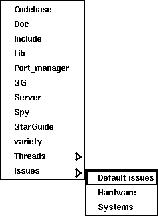
Of course, your display may be different as these menu items can be turned on/off through the Tool properties1. These special groups allow you to view how thread, project, and problem tracking data are stored within the Razor database. These powerful concepts are discussed in more detail throughout this chapter.
|
(Part 3 of 17 for this section) (Generated 09/13/99 at 17:45:49) |
|||
|
Copyright Tower Concepts http://www.tower.com Voice: 315-363-8000 Fax: 315-363-7488 support@tower.com sales@tower.com |