The issues program is the problem tracking part of the Razor trilogy. It provides a very intuitive and powerful interface to a configurable database.
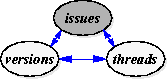
Although its most frequent implementation is as a problem tracking system, it can actually be configured to satisfy all sorts of needs, such as managing customer contacts, serving as a phone and address database, helping to manage help desk operations... whatever.
This chapter concentrates on how to work with the primary user interface. It is intended for the end user of the tool, but not necessarily the person who administers it. Specific details on how to configure the issues program, and its related database are discussed later in the manual.1
# issues &
Command line arguments are also permitted to override certain environment variable settings or permit access to remote databases:
-universe <universe_dir> -group <group> -remote2 -rc <file name>
The manual presumes that you are using a client-server interface, and that even if you are using a PC, you are running X-emulation software. However, it is also possible to run the issues program on a Windows 95/NT system if the PC is connected to a UNIX/WindowsNT machine that runs the Razor program. It has the same functionality and the same look and feel as the full client-server configuration.3
|
(Part 1 of 8 for this section) (Generated 09/13/99 at 17:39:24) |
|||
|
Copyright Tower Concepts http://www.tower.com Voice: 315-363-8000 Fax: 315-363-7488 support@tower.com sales@tower.com |