The versions program is the backbone of the configuration management aspect of the Razor tool suite. Versions provides a straightforward mechanism for controlling, monitoring, and archiving changes made to files in your development environment.
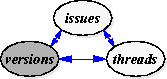
If you're already familiar with the concepts and paradigms encouraged by SCCS or RCS, then learning and using the versions program should be quite easy. In fact, the Razor tool suite will use either of these for its underlying archival engine, while providing additional functionality.
This chapter discusses general use of the versions program. It is intended for the end user of the tool, but not necessarily for the person who administers it. Details of how the package can be installed and configured are covered elsewhere in the manual.1
To start this program from the shell prompt, simply enter...
# versions &
Command line arguments are also permitted to override certain environment variable settings or permit access to remote databases:
-universe <universe_dir> -group <group> -remote2 -rc <file name>
|
(Part 1 of 17 for this section) (Generated 09/13/99 at 17:45:49) |
|||
|
Copyright Tower Concepts http://www.tower.com Voice: 315-363-8000 Fax: 315-363-7488 support@tower.com sales@tower.com |