As defined by your local configuration of the versions program, files within Razor groups can have various attributes associated with them. These attributes are set at the time the files are first introduced to the system1, but they can be changed later as the need arises.
To change the properties associated with a file, select the file from the versions list. Selecting Edit file props from the Utilities menu will bring up the following panel. Remember that the nature of the attributes can differ dramatically from group to group.
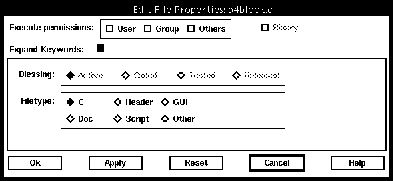
The user can then use this form to change the nature of any of the attributes.
The top of this panel offers a special `attribute'... control over the execute permissions of the file. Files will be archived with the execute permission setting at the time they were introduced.
Archive engines such as SCCS and RCS have special keywords that can be included in source files and expanded automatically upon check-out. These keywords include such things as the file name, version identifier, date, etc. and are typically embedded in a comment or identifier string for informational purposes. It is sometimes undesirable to have keywords expanded if they also have a different meaning within the file. Archive engine keyword expansion can be enabled/disabled2 from this form.
The binary attribute of file3 is determined when it is introduced. The Binary indicator may not be modified.
|
(Part 10 of 17 for this section) (Generated 09/13/99 at 17:45:49) |
|||
|
Copyright Tower Concepts http://www.tower.com Voice: 315-363-8000 Fax: 315-363-7488 support@tower.com sales@tower.com |