Edit Thread display
Threads are created and edited with the Edit Thread display, shown below.
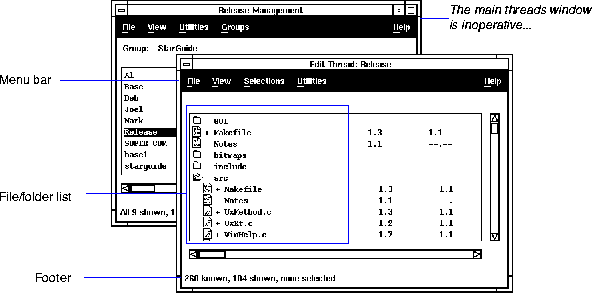
The window header will contain the thread name being edited. The left footer of the display shows file statistics of the thread.
The menu bar contains the menus File, View, Selections, and Utilities.
- File contains file-related commands such as Import, Save/Save as, and Cancel.
- View contains a collection of view manipulation and selection commands, like folder open/close and filtering options.
- Selections provides automatic methods of selecting files for the thread as well as automatic methods for branched file inclusion.
- Utilities contains threads manipulation commands like compare, generate, and extract.
The scrolling list displays the file/folder names contained in the group, along with their current version, an inclusion flag, and the version included in the thread.