It is often important and useful to be able to see what differentiates one thread from another. Fortunately, there is a simple means of doing just that. By selecting the Compare option from the main display's Utilities menu, the following panel will appear.
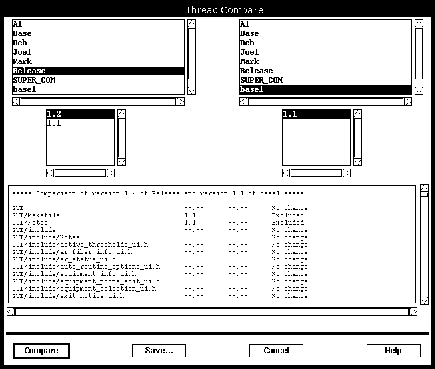
Using the mouse, the user identifies which thread/version is to be on the left, and which is to be on the right. Selecting the Compare button at the bottom of the panel runs the analysis. The output lists all files currently in the group along with each file version. The last column identifies the type of change as "No change," "Included," or "Excluded." If desired, the results can also be saved to a file with the Save button.
|
(Part 8 of 11 for this section) (Generated 09/13/99 at 17:57:04) |
|||
|
Copyright Tower Concepts http://www.tower.com Voice: 315-363-8000 Fax: 315-363-7488 support@tower.com sales@tower.com |