Throughout our discussion in this manual, we'll refer to the mouse buttons by name, rather than position.1 This is primarily to accommodate people that may have configured their system for left-handed operation.
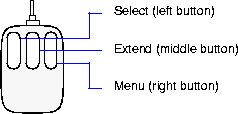
The Select button is used most often. It activates buttons on the display and is used to select single items on a scrolling list. Double clicking the Select button views an issue, browses a file/folder, or edits a thread.
The Extend button can be used to select additional files and issues off the main scrolling list for the respective programs.
The Menu button will occasionally bring up a special menu when depressed over some of our scrolling lists. These hidden menus will perform functions unique to that scrolling list.
(See "Hidden menus" on page 17.)
The behavior of button selections within scrolling lists follows the following paradigm:
Button | Action |
|---|---|
Select | Selects item, all others de-selected |
<CTRL> Select | Selects item, other selections remain selected |
Extend | Selects item, other selections remain selected1 |
<Shift> Select | Selects all items from last selection to current |
Menu | Pops up utility menu when applicable |
| 1
The Extend mouse button only works this way on the main scrolling list.
|
Several keyboard accelerators have been defined for the main window of issues, versions and threads to help improve user interaction. The accelerators are listed in the table below. In addition to those shown, the <ESC> key can be used on most dialogs to dismiss (popdown) the dialog.
Additional or "hidden" menus may be found on some of the panels. For instance, selecting the Menu button on the issue program's main scrolling list will display a popup menu. This new menu will provide options to select all items, deselect all items or copy selected issues. Another such "hidden" menu is available on the Check-out panel of versions. Selecting the Menu button in the issues list on the Check-out form will provide options to select all items, deselect all items, delete selections or paste issues.
|
(Part 6 of 6 for this section) (Generated 09/13/99 at 17:36:36) |
|||
|
Copyright Tower Concepts http://www.tower.com Voice: 315-363-8000 Fax: 315-363-7488 support@tower.com sales@tower.com |