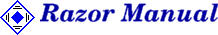
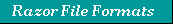
Database files
This section is intended only to provide the basic syntax of the named files, not to provide an in depth understanding of each of the fields.
An Activity file (issues only)
This file contains a list of all file operations which have been related to a particular issue. The format of the entries in this file are (on a single line):
<action> <who>
<who> <version>
<version> <state>
<state> <date>
<date> <group>
<group> <filename>
<filename> <file id>
<file id>
The contents of this file are never parsed and are displayed to the user in an "as is" form.
The History file contains a record of all activities which have occurred on each file in the database. One History file exists for each file within a group. The file is named the same as the file it represents.
Like the Info files, the History files are in human readable, easily parsed, ASCII format. This is intended to make the generation of site specific, custom report and metrics scripts a very straightforward process.
The format of each entry in a History file is:
<action> <who did it> <version> <state> <date>
##TITLE: <Your title. This may not appear for every action.>
##NOTES: <Contents vary. May not appear for every action.>
# <description when applicable>
# <.....>
##ISSUE:  <issue number>
<issue number>  <issue group>
<issue group>
The action field can take on any of the following
Action
|
Meaning
|
|---|
ALTERED
|
an existing issue has been modified
|
BRANCH
|
a branch was created
|
BUMP
|
a version was incremented
|
CHECK-IN
|
a file was checked in
|
CHECK-OUT
|
a file was checked out
|
CHECK-POINT
|
a file was checked in and checked out for edit again; same as CHECK-IN/CHECK-OUT
|
EDIT_PROPS
|
a file's properties were edited
|
INTRODUCE
|
a file was introduced
|
INTRODUCE_AND_EDIT
|
a file was introduced and checked out for edit; same as INTRODUCE/CHECK-OUT
|
MERGE-CHECK-IN
|
a file was checked in after merging with another file
|
PROMOTE
|
an file or thread was promoted
|
REVERT
|
a file was reverted
|
REMOVE
|
a file was deleted
|
RENAME
|
a file was renamed
|
STATE_CHANGE
|
the state of an issue has been modified
|
TERMINATE_BRANCH
|
a branch was terminated
|
UN-CHECK-OUT
|
the previous check out was cancelled
|
The Info files contain the latest status and attribute information for each file within a particular group. The files are named the same as the files they represent in the database.
The status format is defined as:
<field> <value>
<value>
The field/value pair definitions follow. The format of the value(s) which follow the field name are shown in parenthesis.:
- LATEST_VERSION - (character string) Specifies the file's latest version
- LAST_MODIFIED - (integer
 character string) Date of last modification. The date is in two values. The first is as an integer which is output by the time() function and the second is in a more human readable format: YYYY/MM/DD,HH:MM:SS.
character string) Date of last modification. The date is in two values. The first is as an integer which is output by the time() function and the second is in a more human readable format: YYYY/MM/DD,HH:MM:SS.
- TIME_CHECKED_IN- (integer
 character string) Time of last check-in. This field has two values. The first is as an integer which is output by the time() function and the second is in a more human readable format: YYYY/MM/DD,HH:MM:SS.
character string) Time of last check-in. This field has two values. The first is as an integer which is output by the time() function and the second is in a more human readable format: YYYY/MM/DD,HH:MM:SS.
- CHECK_SUM - (integer) For Razor internal use.
- FILE_ID - (integer) File identification number for files under file control; value is zero for issues, threads and projects.
- IS_A_BRANCH - (0/1) When set, indicates if the file is a branch file.
- IS_TERMINATED - (0/1) Indicates the file has been terminated.
- CHECKED_OUT - (0/1) Indicates if the file is currently checked out.
- BINARY - (0/1) Indicates if the file is a binary (non-ASCII) file.
- OWNER - (character string) This field indicates who has the file checked out. This field will only exist if the CHECK_OUT field value is a 1.
- NUM_BRANCHES - Indicates the number of branches from this file.
- NUM_STATES - (integer) Indicates the number of states associated with the file.
- STATE - (character string
 character string) Indicates the state and the version of the file which achieved that state. There will be NUM_STATES entries of this field.
character string) Indicates the state and the version of the file which achieved that state. There will be NUM_STATES entries of this field.
- EXPAND_KEYWORDS - (0/1) Indicates that archive engine keywords can be expanded.
For each attribute assigned to the file, entries of the form:
ATTRIBUTE <attribute label>
<attribute label> <attribute value(s)>
<attribute value(s)>
The attribute values will depend on the type of attribute they represent. Below is a list of the attribute types and the attribute values that may appear.1
Attribute Type
|
Attribute Value Format
|
|---|
CHECK_BOX
|
A 1 indicates selected, 0 deselected.
|
ONE_OF_MANY
|
Character string representing which one attribute value is assigned.
|
ONE_OF_MANY_LIST
|
Same as ONE_OF_MANY, but permits values to be displayed in a list format.
|
ONE_OF_MANY_STACK
|
Character string representing which one attribute value is assigned.
|
TEXT_FIELD
|
Character string.
|
TIME_STAMP
|
Integer time value followed by a tab and a time string.
|
X_OF_MANY
|
A comma separated character string list of all attribute values assigned.
|
X_OF_MANY_LIST
|
Same as X_OF_MANY, but permits values to be displayed in a list format.
|
A Latest file (issues only)
This file is a copy of all current text contained in the issue form text panes.
The filename is the issue number with the extension, .x, where "x" is a digit that identifies the number of the text pane, with 1 being the first text pane, and 2 being the second pane.
1
The STATE attribute type is not represented because it is a special case handled in the status portion of the Info file.
 |
 |
 |
 |
(Part 3 of 5 for this section)
(Generated 09/13/99 at 18:17:30)
|
<who>
<version>
<state>
<date>
<group>
<filename>
<file id>
<issue number>
<issue group>
<value>
<attribute label>
<attribute value(s)>