Within Razor, a "group" is an organizational model. The versions program allows you to define which files belong within which groups. All files in the same group are assigned a similar set of attributes, although the attribute collection may vary from group to group.
Although the versions program provides a nice vehicle for monitoring changes on a file by file basis, it's often necessary to monitor changes to your effort from a broader perspective. Your product at any point in time is defined as the union of a unique combination of files, at a unique mix of their relative versions.
A thread can be thought of as a collection of specific files that have been grouped together for a special reason. One reason to group files together into a thread is for release/build management. As new releases of a product are developed, the files (implying specific versions of those files) are gathered together, tested as a whole, and ultimately released as a whole. The exact state of each file, as they relate to the thread, can be reconstructed. A thread is what forms the relationship among specific versions of files. Files are no longer thought of as individual, autonomous entities, but rather as what the combination becomes. An individual source file that performs mathematical calculations by itself is not worth much until it is packaged within the context of a system.
If we imagine a simple group containing only four files, then we could diagram how each file has evolved from version to version, as well as how threads would come into play.
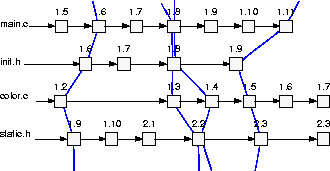
Each row of the above diagram shows how a single file within the group evolves from version to version. The vertical (blue) lines which flow behind the rows represent threads. Each thread indicates a relationship of which file/version combinations belong together. For example, the left most thread on the diagram brings together main.c:1.6, init.h:1.6, color.c:1.2, and static.h:1.9. The only difference between the second and third threads on the diagram is that they reference different versions of the file color.c.
The meaning and utility of a thread is completely up to the user. Each thread may be given a unique name, and may evolve over time. The diagram above may be represented as four different named threads, or a single thread that has gone through several changes itself.
Often, each Razor group will have a thread which defines the file/version combinations constituting a product shipment or release. This special thread evolves over time to reflect the contents of each release. Separately, threads may be defined to remember which combinations were compiled for the sake of lab testing, or to create a test mix of files for quick experiments. The scope and utility are completely up to the user.
|
(Part 2 of 11 for this section) (Generated 09/13/99 at 17:57:04) |
|||
|
Copyright Tower Concepts http://www.tower.com Voice: 315-363-8000 Fax: 315-363-7488 support@tower.com sales@tower.com |